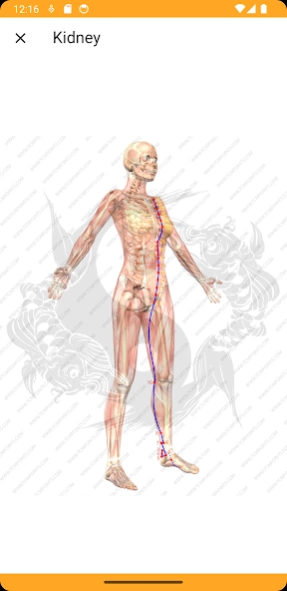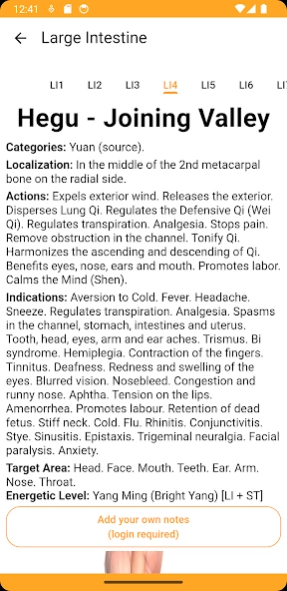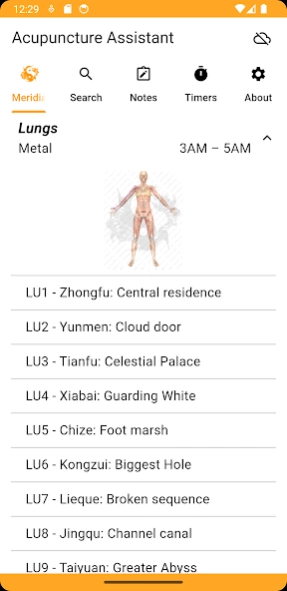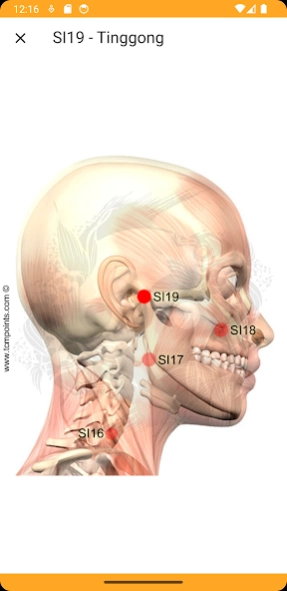Acupuncture Assistant 8.0.12
Paid Version
Publisher Description
Acupuncture Assistant - The app for acupuncture professionals and students.
★ 30 day money back guarantee
★ Full description of 390 acupuncture points with illustrations (all regular points plus 29 extra points).
★ Each point includes:
- Original Chinese name
- Meaning of the name
- Point Category
- Localization with high quality images
- Point Actions
- Point Indications
- Point target area of effect
- Unitary Channel
★ Option to add your own notes and information about each point. This data is sync between other devices and included in suggestions search.
★ Option to add any annotation you may want like patient history, acupuncture protocols, ear protocols, herbs and much more (subscription required for this feature because it uses third party cloud services).
★ A search for point suggestions according to symptoms and patterns.
★ Buy once and use in all your Android phones and tablets.
Acupuncture Assistant is more than an Acupuncture Point Atlas, it has a quick search where you can look for any information like signs, symptoms, desired point actions and instantly has suggestions of the most adequate points for the treatment.
New features soon!
Any suggestions or complains please, feel free to contact us: https://tcmpoints.com
ABOUT APP PERMISSIONS:
Internet: We need internet access to backup and sync your notes (if enabled).
Access user data: Required by Google Drive. We do NOT access any of your personal data.
About Acupuncture Assistant
Acupuncture Assistant is a paid app for Android published in the Health & Nutrition list of apps, part of Home & Hobby.
The company that develops Acupuncture Assistant is TCM Points. The latest version released by its developer is 8.0.12.
To install Acupuncture Assistant on your Android device, just click the green Continue To App button above to start the installation process. The app is listed on our website since 2024-03-20 and was downloaded 29 times. We have already checked if the download link is safe, however for your own protection we recommend that you scan the downloaded app with your antivirus. Your antivirus may detect the Acupuncture Assistant as malware as malware if the download link to br.com.mtcbrasilia.aa is broken.
How to install Acupuncture Assistant on your Android device:
- Click on the Continue To App button on our website. This will redirect you to Google Play.
- Once the Acupuncture Assistant is shown in the Google Play listing of your Android device, you can start its download and installation. Tap on the Install button located below the search bar and to the right of the app icon.
- A pop-up window with the permissions required by Acupuncture Assistant will be shown. Click on Accept to continue the process.
- Acupuncture Assistant will be downloaded onto your device, displaying a progress. Once the download completes, the installation will start and you'll get a notification after the installation is finished.